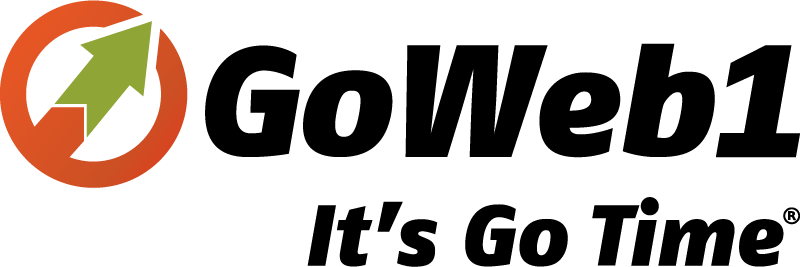What if my new domain is misspelled or has a typo?
Typos and misspellings have happened to all of us at one point or another. Whether it's auto-correct assuming what we need or changing your mind after you've hit send—sometimes we all make mistakes. But what happens if the typo leads to a misspelled domain name? Or if you're about to publish your website and realize the domain you registered doesn't quite fit your vision anymore?
Getting online is an exciting adventure, so don't let the wrong domain spoil your fun. We have some options available to help you land the best domain for your venture.
Select an option to jump to that section.
Get the domain you need
If you notice you've registered the wrong domain, the most important thing to do is get back out there and grab the correct one. This way you can make sure that your website still gets published, your email starts working and folks can find you online.
Here's how to get started:
- Search for your correct domain name on the GoWeb1 DIYG domain search page.
- Double and triple check the spelling! If you're connected with customer support, make sure they read it back to you multiple times, just in case.
- Check out some alternate domain extensions—maybe you'll find a hidden gem that works better for your venture than a traditional .com domain.
- Grab the extra add-ons if you missed them the first time, such as Domain Protection, email or website.
- Checkout and move forward with connecting your new domain to your GoWeb1 DIYG products.
Check out our handy guide for more info on registering the perfect domain.
Keep the misspelled domain and put it to work
If you typed the domain incorrectly, chances are pretty good that someone else will make the same mistake when trying to get to your website. Rather than hoping those folks will catch the typo and fix it themselves, use the misspelled domain to your advantage. Set up domain forwarding on the misspelled domain and automatically redirect visitors to the correct domain.
Don't worry about losing these potential customers and automatically send them over to the correct spot. This can help increase traffic to your site, build trust with visitors and could help boost your SEO performance.
Cancel the domain
If none of the above options works for your, you can always cancel the wrong domain from your GoWeb1 DIYG account. This will completely remove the domain from your account after a short time and make it available for someone else to potentially register. Once the domain is removed from your account, the registry will release it back to the pool of available domains after some time.
You may be eligible for a refund after cancelling a domain, in certain situations. Many of the common domain extensions, such as .com, .net, and .org, are eligible for a full refund if the domain is cancelled within 5 days of initial registration. Review our refund policy for more detail to verify if you're eligible and contact customer support to get that processed.
What's next?
Don't get discouraged if you've suddenly discovered that the domain you just registered is misspelled. Remember, you've got options! We recommend setting up domain forwarding to catch any visitors that might make the same typo. And if you ever get stuck, our customer support is always here to help.
Related steps
- Make sure you turn on auto-renew to continue your domain registration uninterrupted.
- Increase the security of your domain by adding Domain Protection.
More info
- For the best security on your domains and account, we recommend setting up two-step verification.